Take Transparent Image Background
Finishing Image

Creating Tutorial
Open Your Photo File On Your Computer
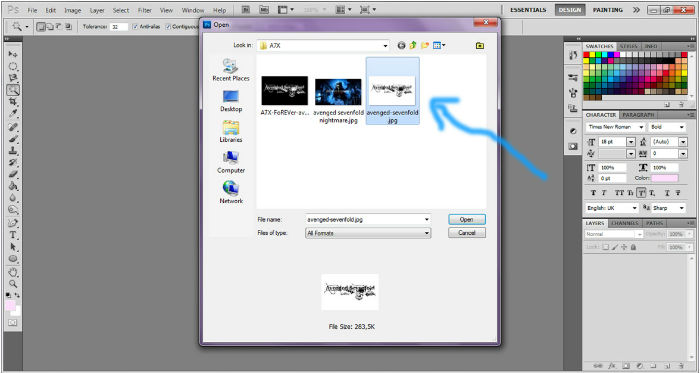
Select Tools > "Magic Wand Tool"

Select or Click White Background
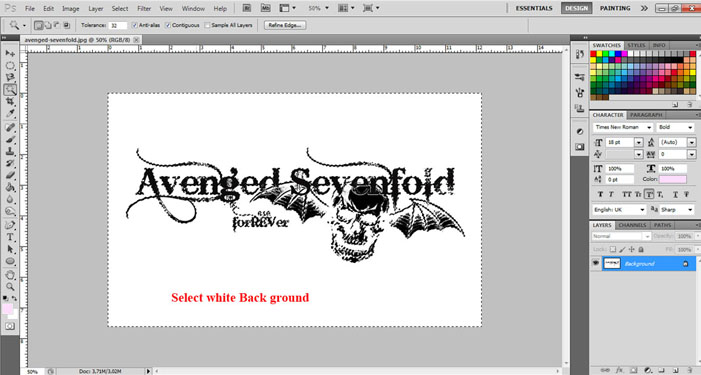
After it, right click canvas and then select option menu "Select Inverse"
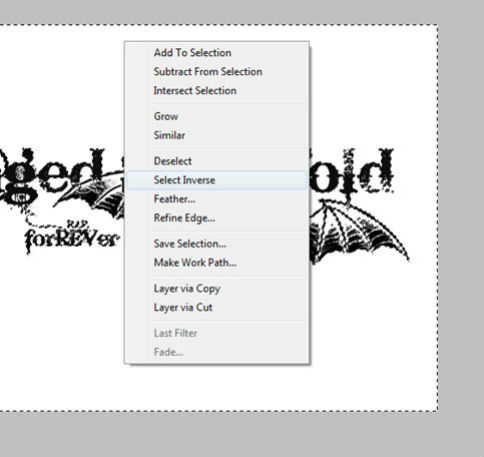
After inverting image selection, right click again then choice "Layer Via Copy"
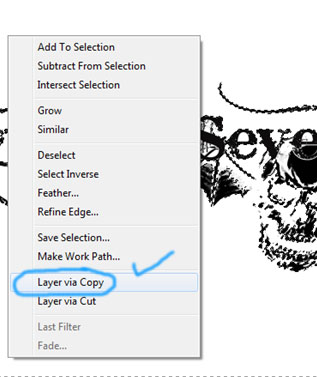
Layer will be duplicate like this (with transparent background)
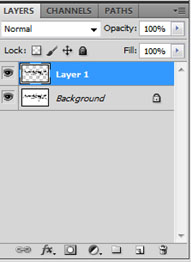
Last, delete "Background Layer"
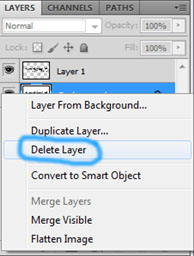
Save As With PNG file
